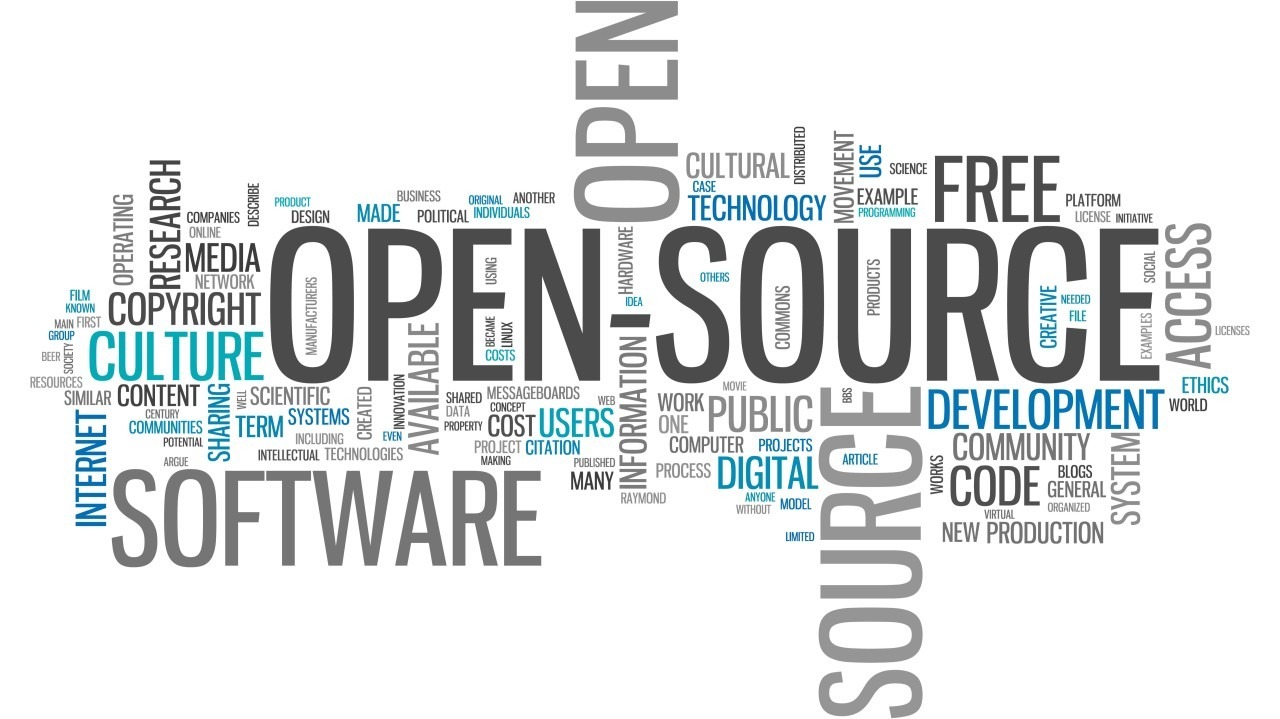BitLord and BiglyBT stand out for their unique approaches and user bases. Both offer great functionality, but they cater to different needs and preferences. BitLord is known for its built-in media player and ease of use, while BiglyBT is a powerful open-source client with an array of advanced features..
In this article, we will compare these two torrent clients to help you choose the right one for your torrenting experience. Both clients offer strong functionality, but they serve different purposes. Let’s dive deeper into how each performs.
Functionality Comparison
BitLord: Designed for Simplicity and Media Consumption
BitLord is ideal for users who want an easy, straightforward torrenting experience. It combines basic torrenting functions with media streaming, making it perfect for users who prioritise convenience over customization.
-
Integrated Media Player: BitLord’s standout feature is its built-in media player, which allows users to stream video and audio files directly from torrents without waiting for the entire file to download. This is a great feature for those who want to preview content or watch as it downloads.
-
Search and Download Within the App: BitLord offers a built-in search engine, enabling users to find and download torrents without leaving the client. This feature simplifies the process, making it more user-friendly for beginners.
-
Subtitles and Casting: The client also supports downloading subtitles for videos and casting media to devices like Chromecast or Apple TV.
-
User-Friendly Interface: BitLord is designed for simplicity, with an intuitive interface that doesn’t overwhelm users with options. It’s perfect for those who want to get up and running without diving into advanced settings.
BiglyBT: Open-Source and Highly Customizable
BiglyBT is a powerful, open-source torrent client that focuses on giving users control over every aspect of their torrenting experience. It’s ideal for advanced users who need more flexibility and features.
-
Open-Source: BiglyBT is completely open-source, with no ads or bloatware. Its code is available for anyone to audit or modify, making it popular with privacy-conscious users and developers.
-
Advanced Features: BiglyBT offers a range of advanced features, including VPN detection and support for decentralized networks like Distributed Hash Table (DHT) and Peer Exchange (PEX).
-
Swarm Merging: This unique feature allows BiglyBT to merge swarms of similar torrents to improve speed and availability, especially for rare files.
-
RSS Feeds and Subscriptions: BiglyBT has built-in support for RSS feeds, allowing users to automate torrent downloads. This is useful for users who follow regular content releases.
-
Device Management and Remote Access: BiglyBT offers remote management through mobile devices or web interfaces, letting users control their torrents from anywhere.
-
Content Discovery Plugins: BiglyBT supports plugins for discovering content, extending its functionality for users who want to tailor the client to their specific needs.
While BitLord focuses on simplicity and media streaming, BiglyBT is the clear choice for users who want more control and customization in their torrenting experience.
Privacy and Security: BitLord vs BiglyBT
Privacy in BitLord
BitLord offers basic privacy features, but it’s not as comprehensive as some other torrent clients.
-
VPN Compatibility: BitLord is compatible with VPNs, which is crucial for users who want to hide their IP addresses and encrypt their data while torrenting.
-
No Built-In Privacy Features: Unlike more advanced clients, BitLord doesn’t offer built-in privacy settings like encryption or IP filtering. Users will need to rely on external tools like VPNs to ensure their privacy.
-
Potential Adware Concerns: While BitLord is generally clean, some users have reported concerns over occasional bundled software or ads during installation. Always review installation steps carefully.
Privacy in BiglyBT
BiglyBT shines in terms of privacy, offering advanced features to help users protect their anonymity.
-
VPN Detection: BiglyBT has a built-in feature that detects if you are using a VPN, and it can automatically stop torrents if the VPN connection drops. This protects your privacy by preventing your real IP address from being exposed.
-
IP Filtering: BiglyBT supports IP blocklists, allowing users to block known malicious IP addresses from connecting to their torrents.
-
Encryption: The client offers protocol encryption, making it harder for ISPs to detect and throttle torrent traffic.
-
No Ads, No Spyware: BiglyBT is completely free of ads and spyware, providing a clean, open-source environment without the risk of hidden trackers.
When it comes to privacy, BiglyBT clearly offers more comprehensive features, making it the better choice for users concerned about anonymity while torrenting.
Performance and Resource Usage
BitLord: Lightweight but Feature-Rich
BitLord is designed to be lightweight while still offering a lot of functionality, especially for media consumption.
-
Low Resource Usage: BitLord is relatively light on system resources, making it a good option for users who want to torrent without slowing down their devices. Its media player can be resource-heavy during playback, but it performs well for standard torrenting.
-
Streaming While Downloading: The built-in media player allows users to start watching videos before the download is complete, though this can sometimes slow down other downloads or tasks on lower-end systems.
BiglyBT: Powerful and Flexible
BiglyBT’s advanced features come with a heavier resource footprint, especially when running multiple torrents or plugins.
-
Moderate Resource Usage: BiglyBT is more resource-intensive than BitLord, especially when using its more advanced features like swarm merging or managing a large number of torrents. However, it’s well-optimised for performance.
-
Advanced Bandwidth Control: BiglyBT offers detailed bandwidth management, allowing users to fine-tune upload and download speeds based on their preferences or network conditions.
For users on older or less powerful machines, BitLord may perform better due to its lighter design, but BiglyBT offers far more control and features at the expense of slightly higher resource usage.
Security Risks: Malware and Exploits
BitLord’s Security
BitLord is generally safe to use, but users should remain cautious when downloading torrents.
-
Potential Adware: Some users have reported that BitLord occasionally comes bundled with adware during installation, though this is relatively rare. Paying close attention during installation can help avoid this.
-
Malware Risks: Like any torrent client, downloading from unverified sources can expose users to malware. BitLord doesn’t include built-in malware protection, so users should scan downloads with antivirus software.
BiglyBT’s Security
BiglyBT is open-source, which means its code is transparent and can be audited by the community for security issues.
-
No Bundled Software: BiglyBT is entirely free from ads, bloatware, and bundled software, ensuring a clean and secure installation process.
-
Antivirus Integration: While BiglyBT doesn’t include its own malware protection, it integrates well with antivirus software, allowing users to scan torrents for potential threats.
In terms of security, BiglyBT is the more reliable choice due to its open-source nature and lack of bundled software, though both clients require users to be mindful of the files they download.
Which Client Is Right for You?
Choose BitLord if:
-
You want a simple, user-friendly torrent client with built-in streaming features.
-
You prefer a lightweight client that’s easy to use and doesn’t require much setup.
-
You’re looking for a one-stop solution for searching, downloading, and watching media.
Choose BiglyBT if:
-
You’re an advanced user who wants complete control over your torrenting experience.
-
You prioritize privacy and security, with features like VPN detection, IP filtering, and encryption.
-
You need a highly customizable, open-source client with support for plugins and decentralized networks.
BitLord and BiglyBT serve different types of users, with BitLord focusing on ease of use and media consumption, while BiglyBT appeals to power users who value privacy and customization. If you’re new to torrenting or prefer a client that lets you stream media directly, BitLord is an excellent choice. However, if you need more advanced features, privacy controls, and open-source flexibility, BiglyBT is the better option.